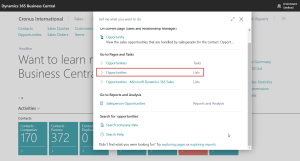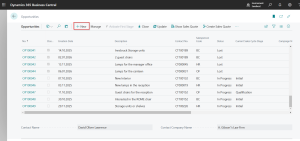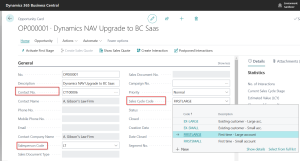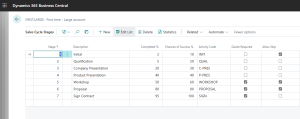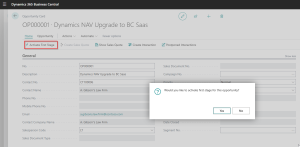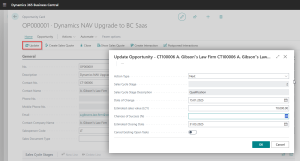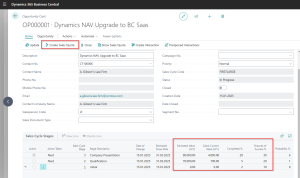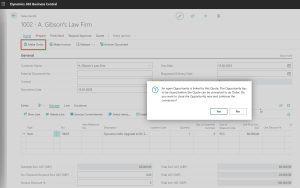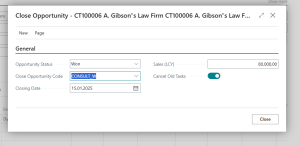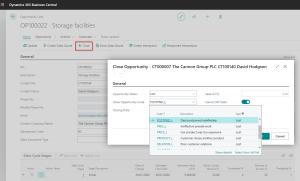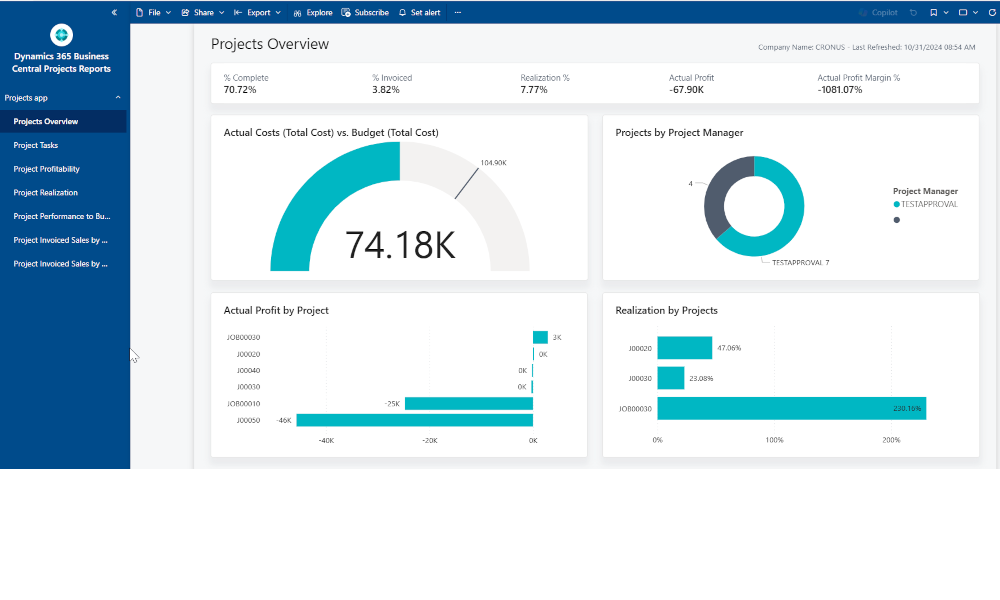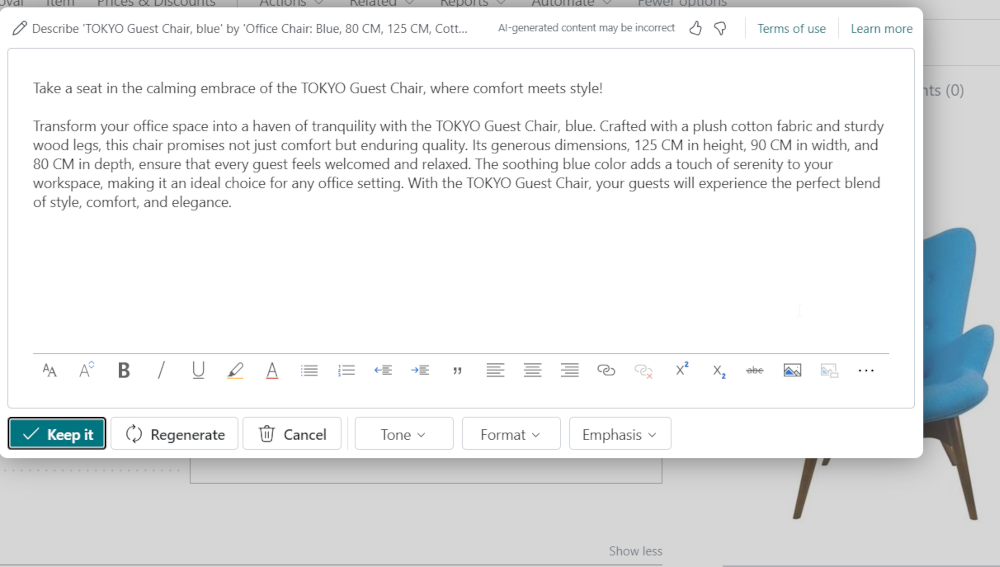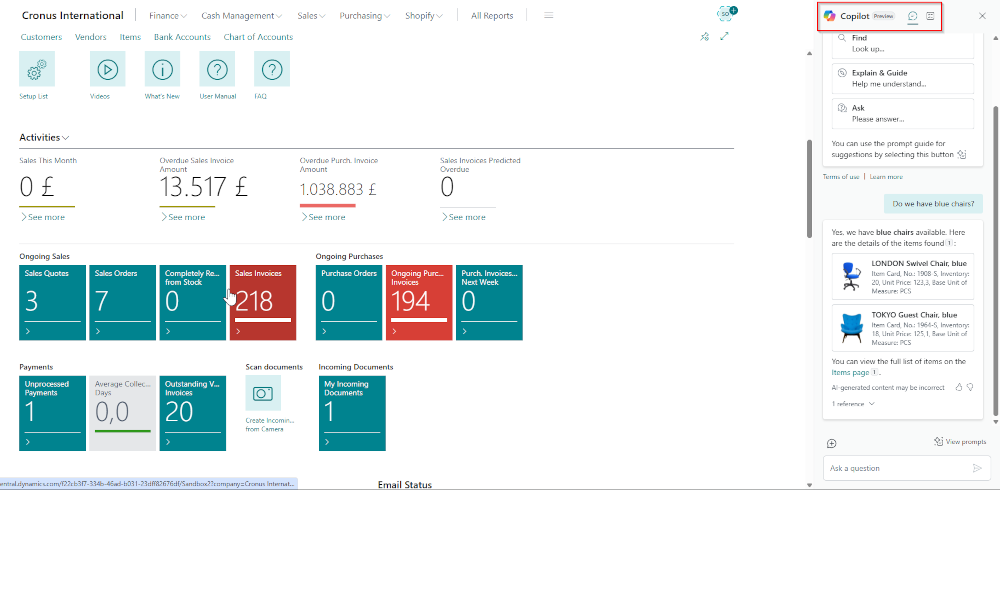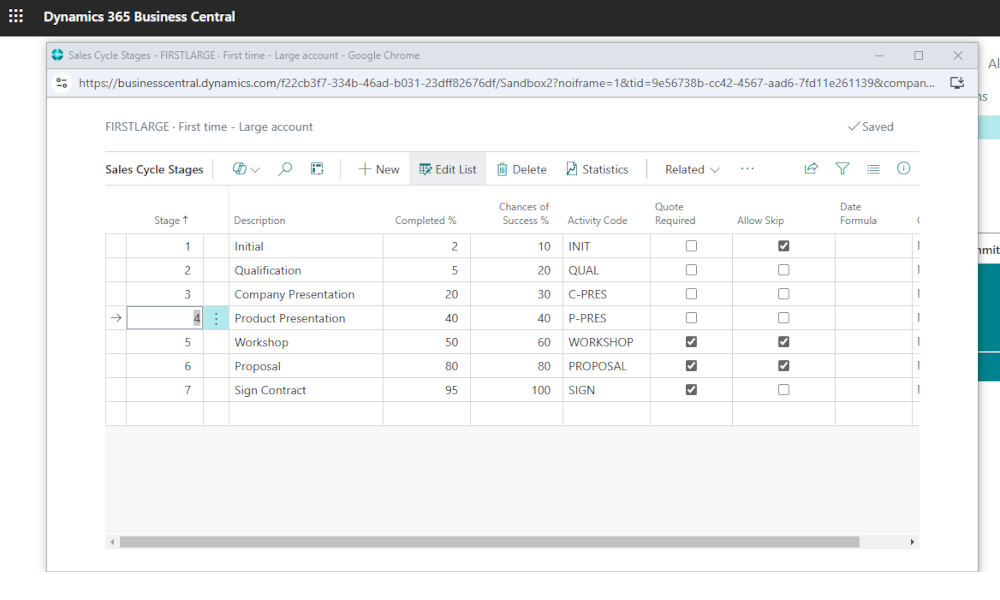Companies that offer high-value products or services, which are typically not purchased on the spot, need to track the sales process for each lead (potential customer). In the Dynamics 365 Business Central ERP system, this tracking is carried out through sales opportunities.
By defining sales opportunities, the sales process is structured, enabling informed decisions regarding the prioritization of certain leads and, implicitly, the optimal allocation of effort to the sales team. It also provides visibility into the stage of each potential sale and how close (or far) it is from materializing. Finally, depending on how sales opportunities are closed (won or lost), analyses can be performed on the performance of the sales process and the sales agents involved.
In Business Central, sales opportunities are defined within the CRM module by accessing the “Opportunities List”, which can be reached most easily using the search function.
To create a new sales opportunity, click the “New” button from the list menu.
A blank opportunity card will open, where several pieces of information need to be filled in. The key details include: the contact for whom the opportunity is created (a lead or an existing customer), the salesperson responsible for the opportunity, and the sales cycle that will be used for the opportunity.
The sales cycle represents a predefined sequence of stages that a sales process typically goes through, from the initial contact to the completion of the sales transaction. An example of a sales cycle is shown in the image below:
For each stage of the sales cycle, specific activities can be assigned that need to be carried out by the sales team. For more details on sales cycles, we recommend the article: Sales Cycles in Business Central.
Once the sales opportunity has been defined, the actual tracking process is carried out by activating the first stage of the associated sales cycle.
Depending on the progress of the opportunity, the process moves to the next stages:
When updating the stages of a sales opportunity, information such as the estimated sales value, the probability of success, and the estimated closing date can also be updated.
At some point, if things move in the desired direction, a “Sales Quote” will be issued.
If the quote is accepted, it can then be converted into a “Sales Order”. When the order is generated from the quote, the opportunity can be closed.
When closing the opportunity, a reason code can also be selected to specify the main factor that led to the respective outcome. Subsequently, analyses can be conducted on the reasons why opportunities are won or lost.
The above illustrates the happy scenario where a sales opportunity resulted in a quote that was closed with the generation of a sales order. However, in other situations, the closing can be done directly from the “Opportunity Card”, by selecting the “Close” button from the menu:
Once closed, opportunities remain available in the system for analysis and reporting.
In this article, we did not cover the specific interactions involved in managing sales opportunities, such as email communications, phone calls, meetings, etc. All these interactions can be recorded and monitored in the system at the level of each sales opportunity, and we will discuss them in future articles.
Elian Solutions is part of the Bittnet Group, active for over 15 years as an implementer of the Microsoft Dynamics 365 Business Central ERP system. With a team of over 70 employees and a portfolio of over 250 clients, Elian Solutions is one of the key Microsoft partners for ERP systems