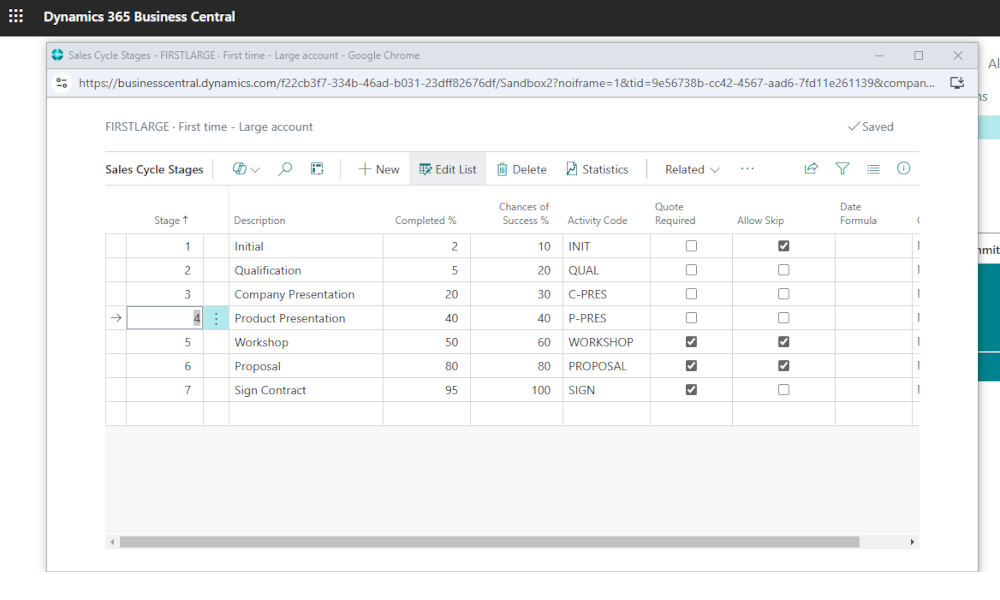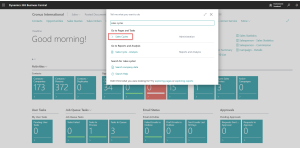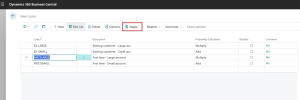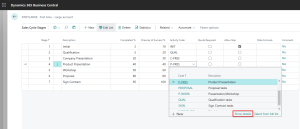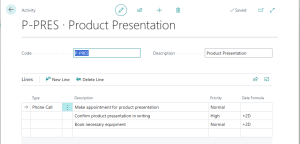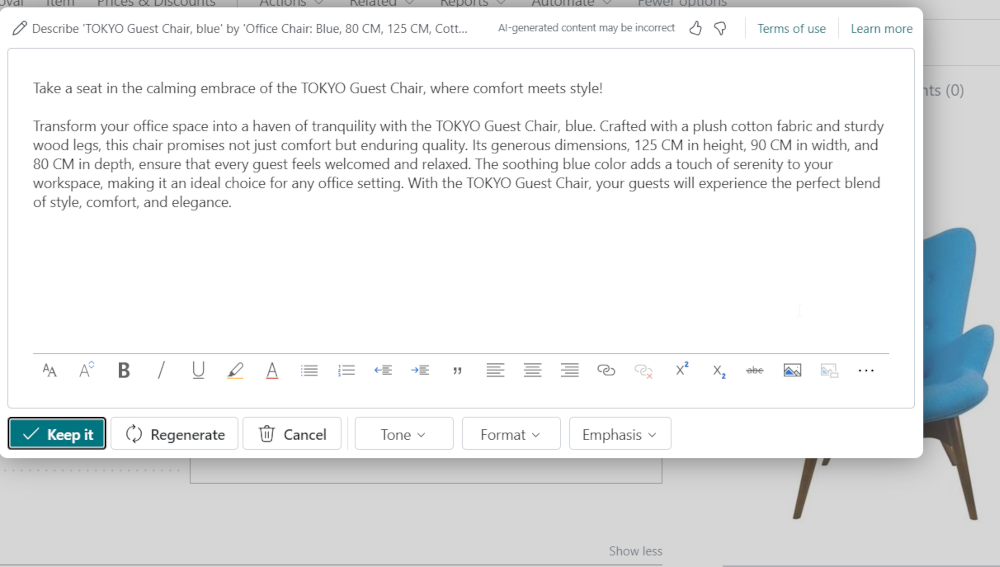ERP and CRM systems are complementary in terms of their purpose and functionalities: the former focuses on a company’s internal processes (accounting, inventory, production, procurement, etc.), while the latter is oriented towards external interactions—managing leads and customers, defining and tracking sales opportunities, creating marketing communications, and more.
However, there is always some overlap in functionalities, and in Dynamics 365 Business Central, this overlap is substantial. It is extensive enough to be included in a “Relationship Management” module, which, while not offering all the functionalities of a dedicated CRM solution, provides sufficient features to support the core activities of sales and marketing teams.
This article explores one of these functionalities: sales cycles. A sales cycle represents the process through which a company transforms a lead (potential customer) into a customer who purchases products or services. It encompasses a series of structured stages that track the interactions between the sales team and the customer, from identifying an opportunity to closing a transaction.
The need to define a sales cycle arises when a company sells high-value and highly complex products or services. In such cases, the buyer evaluates available options rationally, and the sale is not made instantly. For instance, this often happens when implementing an ERP system like Dynamics Business Central.
To define or edit a sales cycle in Business Central, navigate to the “Sales Cycles” page, which can be found using the search function:
Here, you’ll see a list of sales cycles. A company can define multiple sales cycles depending on the size of the potential client or the nature of the sale. The stages of a sales cycle can be accessed from the list by selecting a sales cycle and clicking the “Stages” button:
In the image below, the stages associated with a sales cycle are displayed. You can specify whether a stage can be skipped or whether issuing a sales quote is mandatory at a particular stage. Each stage can be associated with an activity code.
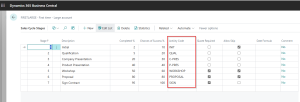 Activity codes indicate what actions sales agents need to perform at each stage of the sales cycle. These activity codes must be predefined and selected for each stage of the sales cycle:
Activity codes indicate what actions sales agents need to perform at each stage of the sales cycle. These activity codes must be predefined and selected for each stage of the sales cycle:
Each activity code, in turn, can consist of multiple tasks (subactivities). In the image below, you can see the components of the activity for presenting a product.
Sales cycles do not function independently; they need to be associated with a sales opportunity. When a sales opportunity is defined, one of the available sales cycles is selected. Tasks are then automatically created for the sales agents or teams.
In future articles, we will cover how to create sales opportunities, progress through the stages of a sales cycle, perform the required activities for each stage, and how all these actions are logged within the system.
Elian Solutions is part of the Bittnet Group, active for over 15 years as an implementer of the Microsoft Dynamics 365 Business Central ERP system. With a team of over 70 employees and a portfolio of over 250 clients, Elian Solutions is one of the key Microsoft partners for ERP systems.