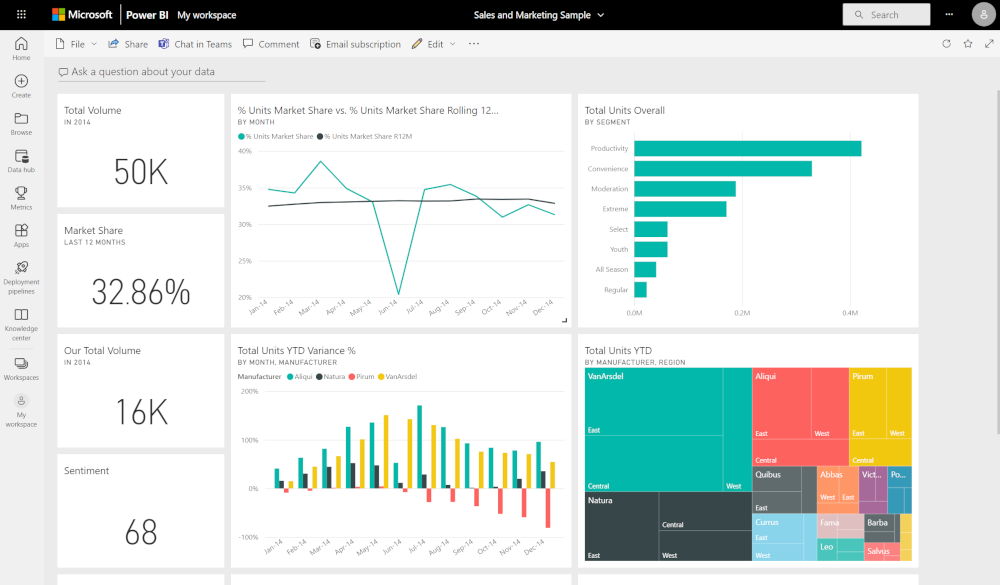
Power BI – Business Intelligence System for Business Central
Microsoft Power BI is a cloud-based reporting and analysis platform that allows the transformation of data from multiple sources into intuitive reports, charts, and dashboards, helping you make the best decisions for your business. With an attractive and user-friendly interface, you can create your own tools to gain insights into your data.
Power BI is designed to be used with Dynamics 365 Business Central. This means that in just a few minutes, you can connect to the Business Central database and have access to a set of predefined visualizations, ready to use.
Power BI – Simple and Powerful
Working with Power BI essentially involves three steps:
Connect – Using the Power BI Desktop app (it’s free), you connect to a data source. A data source can be almost anything—Excel or text files, databases, web pages, etc.
Model – After connecting to the data source, you can apply various transformations to the data. For example, you can remove columns with information you don’t need, change the data type of certain columns, and so on.
Create Visualizations – Create graphical representations of the data through a simple drag-and-drop process. You select the fields you want to represent from the data model and choose a visualization selecting one of more than 30 types available in Power BI.
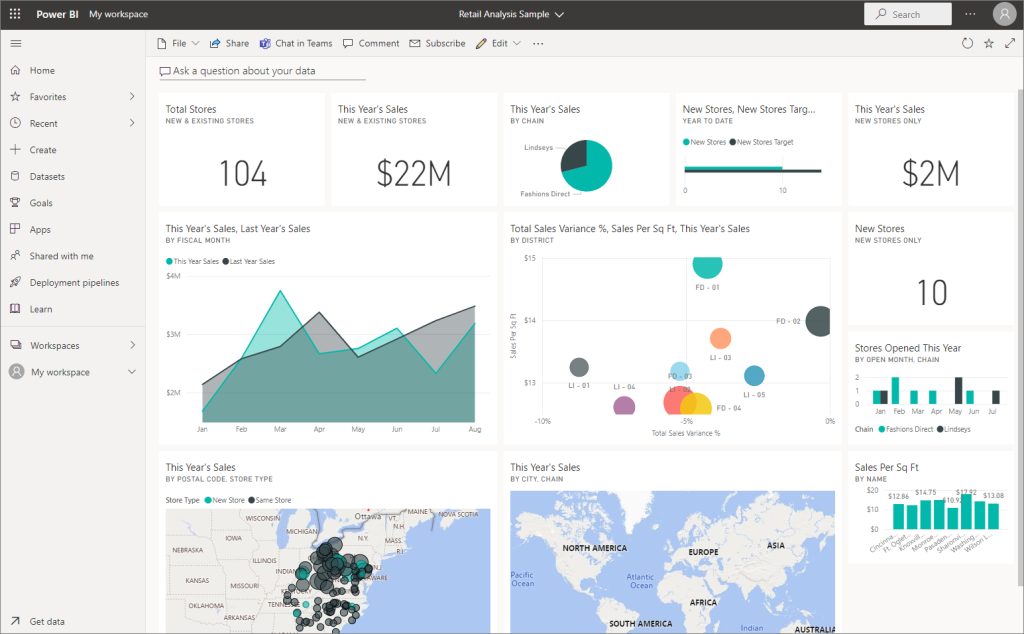
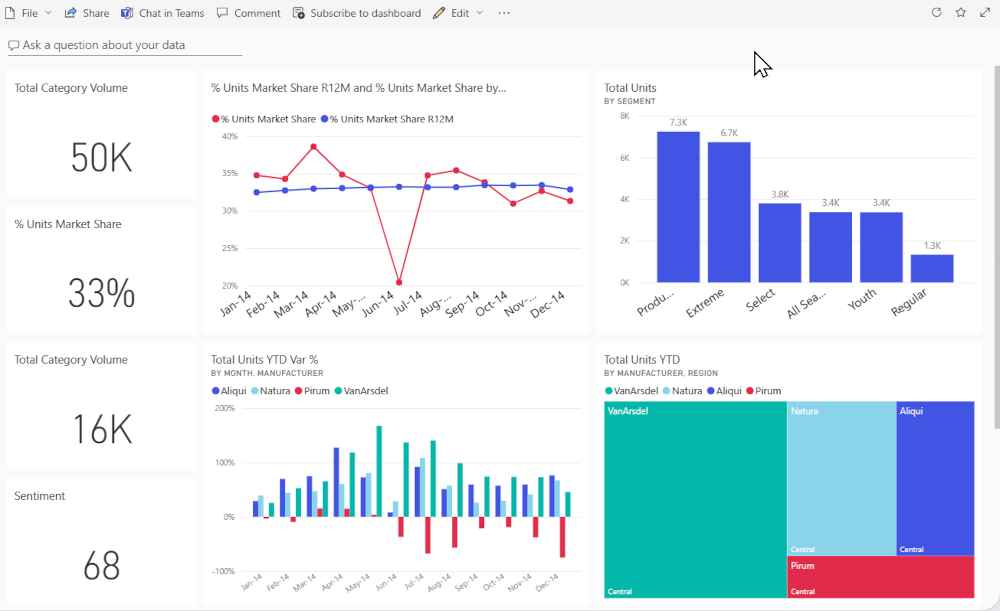
Power BI – Relevant Information at Minimal Costs
If you want to use Power BI just for yourself, it costs nothing. You can create visualizations using the Power BI Desktop app, which you can then access either locally or publish to the cloud using the Power BI service. You can access these visualizations through a browser or mobile app with your Power BI account (the single-user license is free).
However, if you want your cloud-published visualizations to be available to other users, or if you want to access visualizations created by others, you’ll need a professional license for the Power BI service.
The monthly per-user cost for accessing the Power BI service with a professional license is affordable, and users can have access to an unlimited number of real-time updated visualizations.
