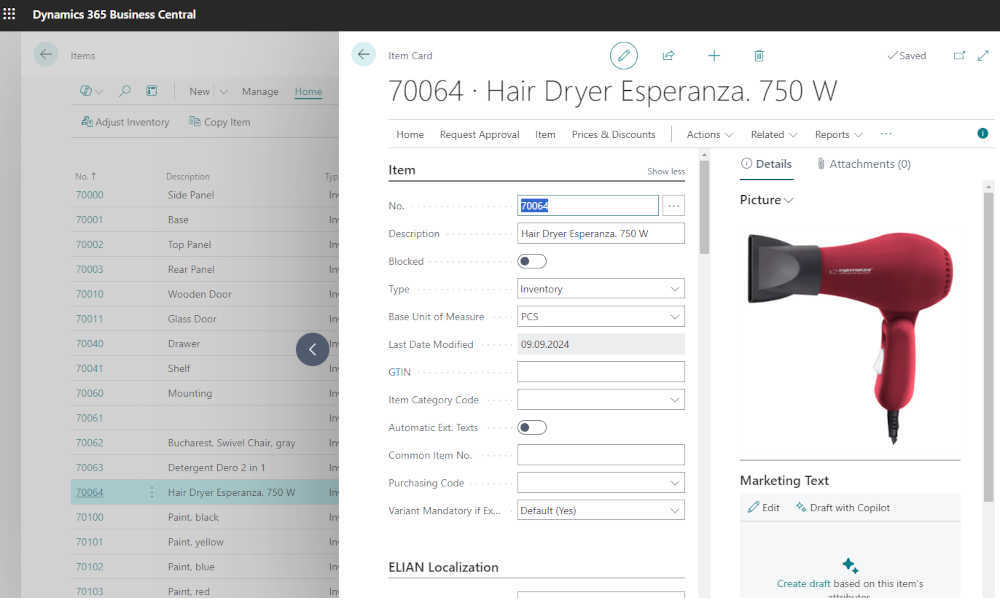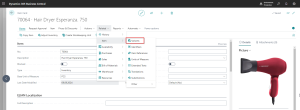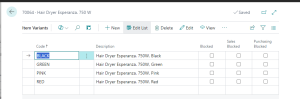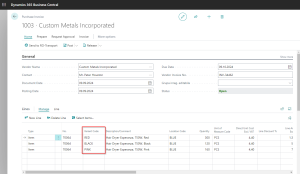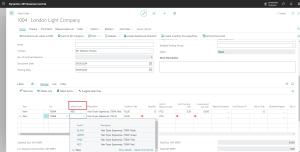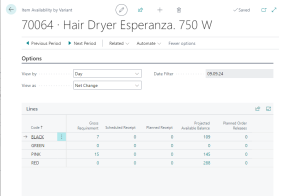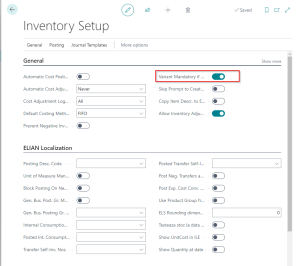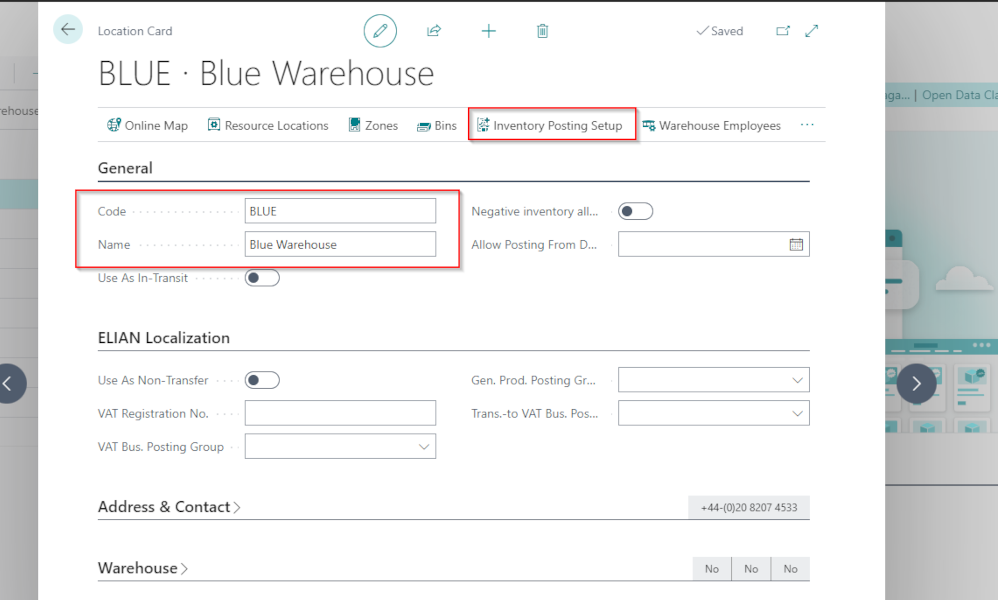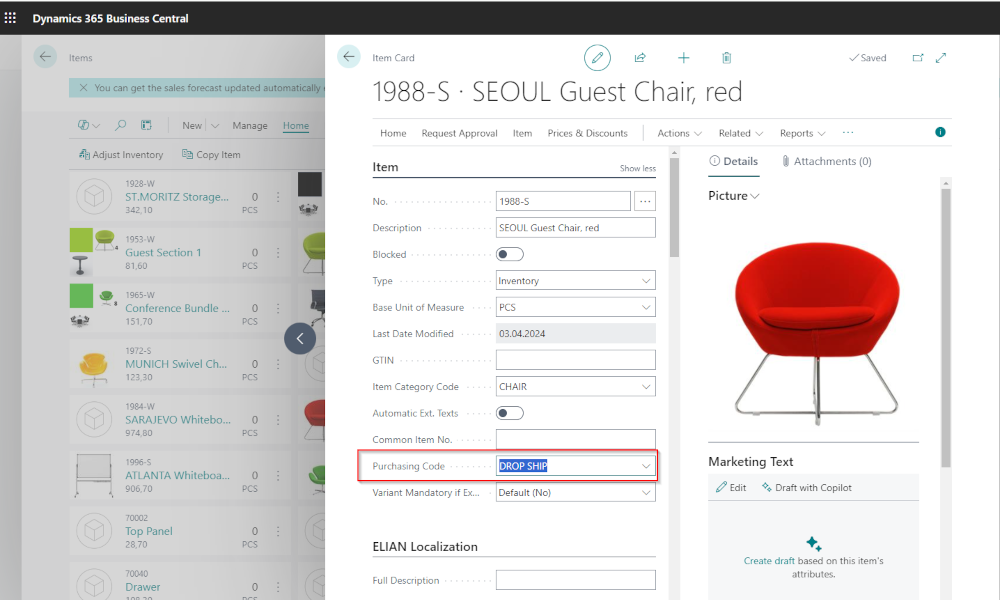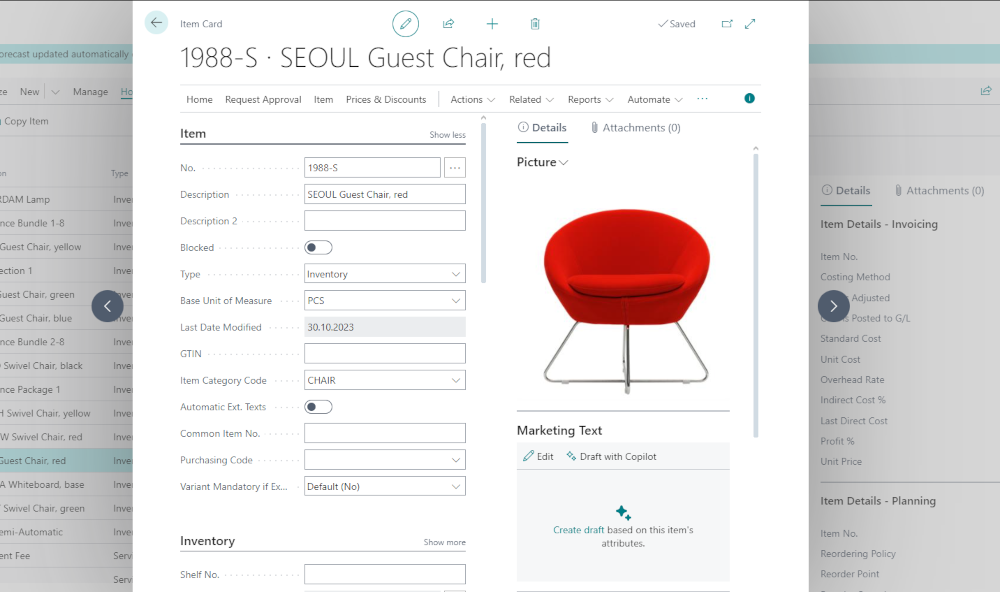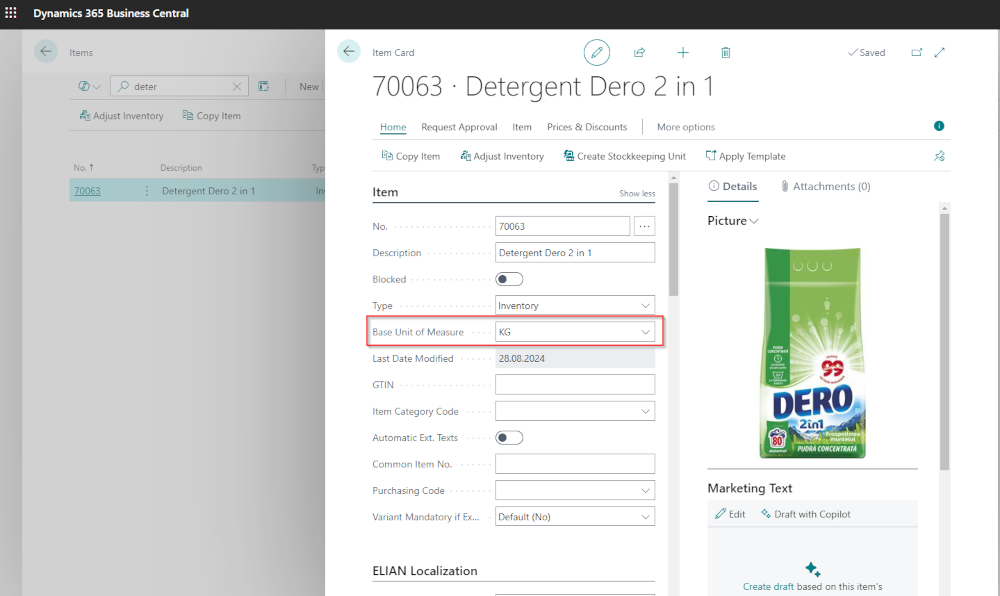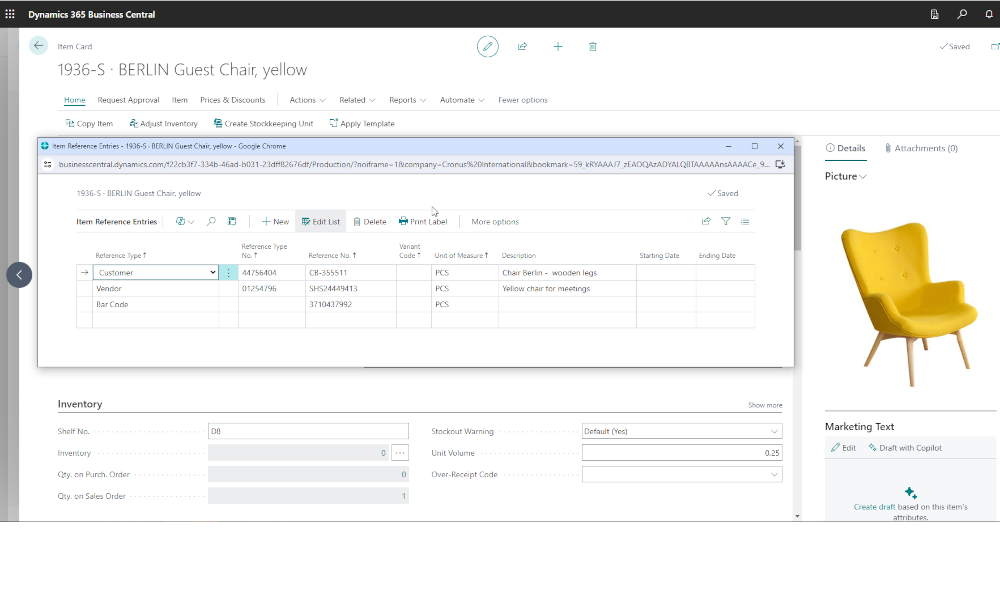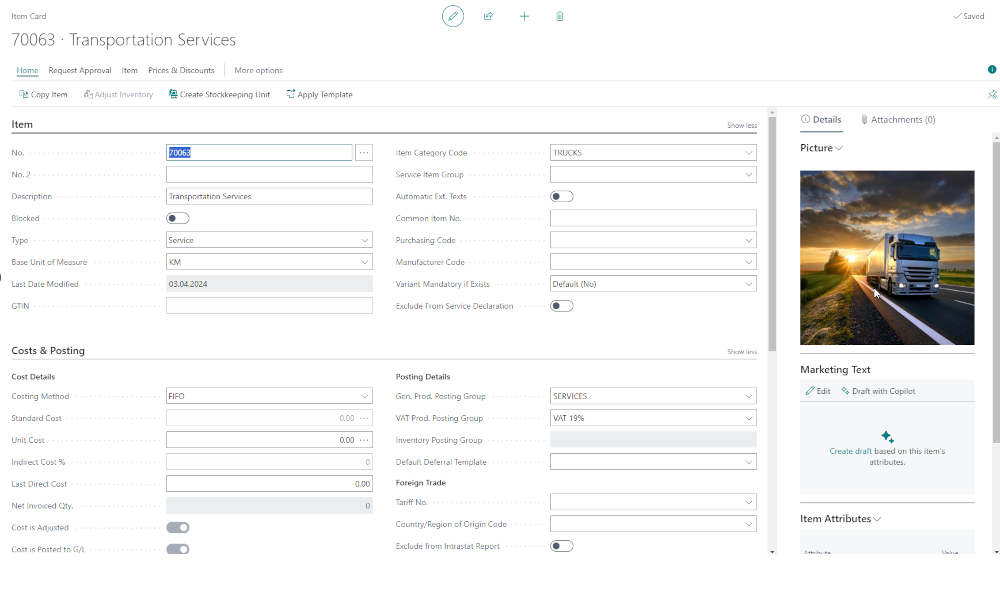To attract more customers, a company may include an item in its sales offer that varies in attributes such as color or size. Although we are essentially talking about a single item, which should uniquely be reflected in the item catalog, it is still necessary to distinguish between the different variations of the same item in both sales and inventory management.
To facilitate this, the Dynamics 365 Business Central ERP system allows to create variants for an item, and transactions can be carried out taking these variants into account. In the following, we will show you how to configure item variants and how to perform transactions with them.
Configuring Item Variants
Variants are set up from the item card by selecting from the menu Related -> Item -> Variants:
A page will open where we can define a code and description for each item variant. The descriptions will appear on the purchase/sales documents, so it is recommended that each description be as comprehensive as possible.
Using Item Variants in Transactions
Once the item variants are defined, they can be used in transactions. You just need to ensure that, when filling in the lines of a document, the variant code is also entered. For example, in the purchase invoice:
When using the functionality for the first time, the “Variant Code” field may not be available on the documents. However, it can be displayed using the personalization functionality, which we described in the article: How to Personalize Pages in Business Central
Similarly, you will need to use the item variant code on sales documents as well:
Attaching variant codes to item transactions is not just a supplementary action; it has consequences in the system, as stock will now be tracked analytically at the variant level. This can be seen in the system on item entries, as well as in various reports:
One final note: if you decide to define variants for an item, it is recommended that all transactions for that item use variant codes, avoiding situations where some transactions have a code and others do not. You can enforce this rule by checking the “Variant Mandatory if Exists” field in the ”Inventory Setup” page.
This ensures that item variants are consistently used throughout all transactions.
Elian Solutions is part of the Bittnet Group, active for over 15 years as an implementer of the Microsoft Dynamics 365 Business Central ERP system. With a team of over 70 employees and a portfolio of over 250 clients, Elian Solutions is one of the key Microsoft partners for ERP systems.