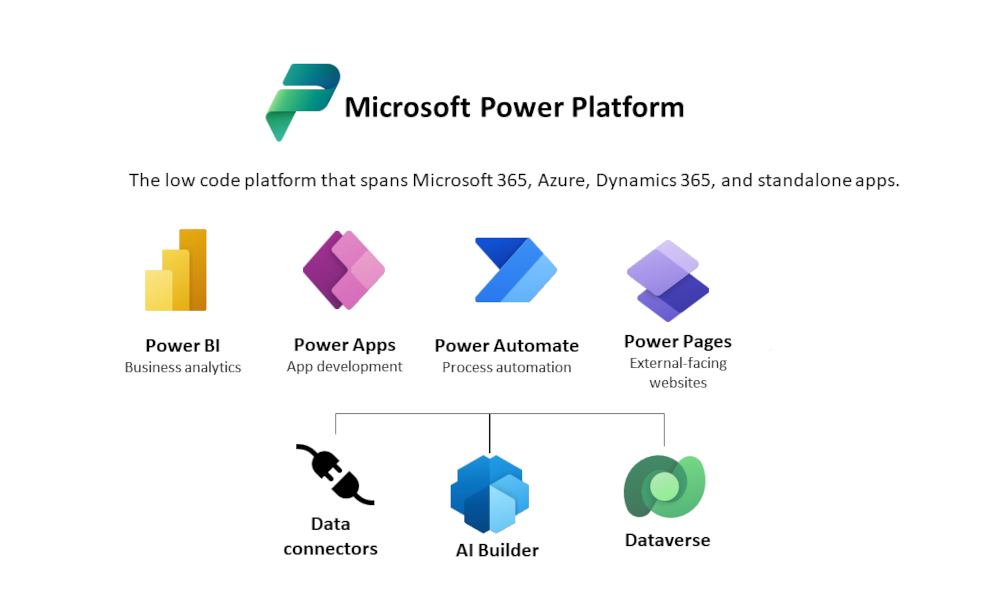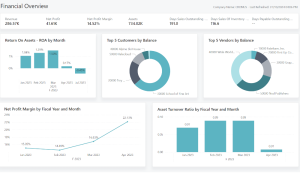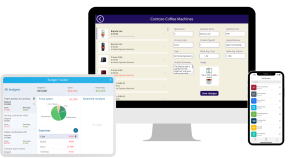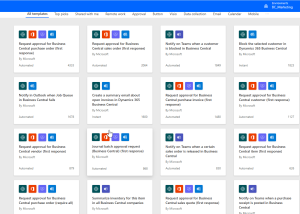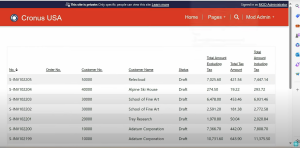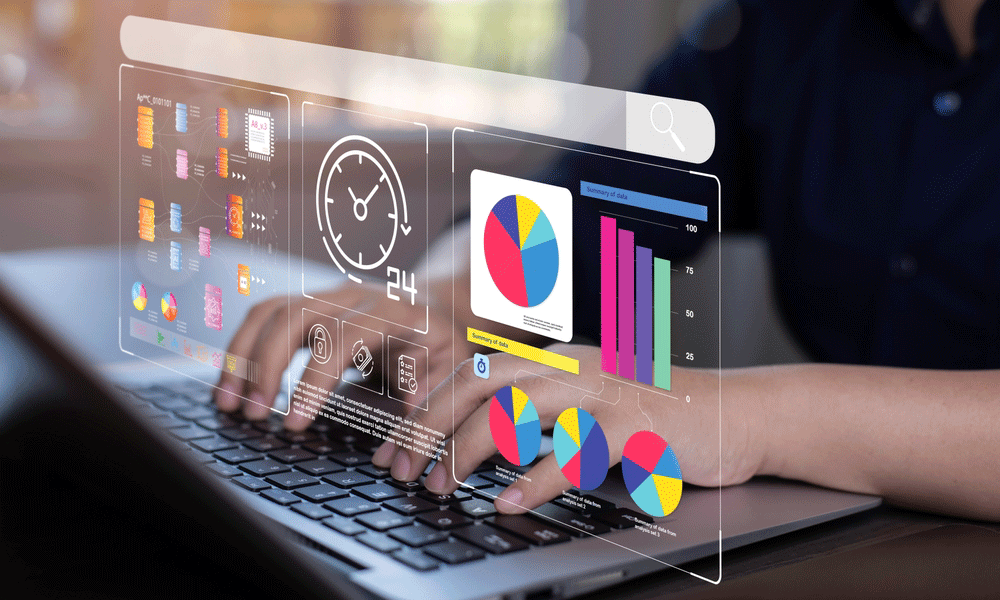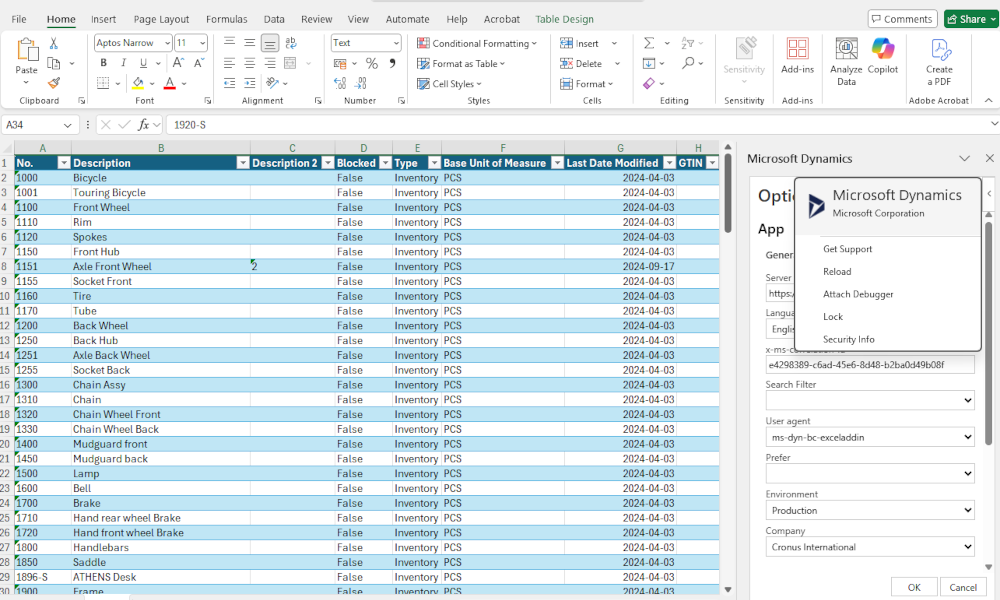Microsoft is implementing a strategy through which its various business applications are becoming increasingly integrated, and the Cloud enables these integrations to reach a whole new level. The Dynamics 365 Business Central ERP system also benefits from this approach. Integrations with applications like Office 365 and Dynamics 365 for Sales (CRM) are already well known, but less known—due to being more recent—is the integration with the Microsoft Power Platform suite.
The Microsoft Power Platform includes four applications designed to accelerate and simplify business processes. These are mostly low-code applications, meaning they require little to no coding, and through the use of connectors, they can communicate with other Microsoft applications—including Dynamics 365 Business Central. The four applications are: Power BI, Power Apps, Power Automate, and Power Pages. All of them incorporate artificial intelligence elements and can work together—connectors created in one application can also be used by the others.
Power BI
Power BI is a business intelligence solution with a strong visual component that transforms data from multiple sources into intuitive charts and dashboards. Within Dynamics Business Central, there is already a wide range of reports and dashboards created by Microsoft (see the article Free Power BI Reports for Business Central). If you’re considering implementing a BI solution for Business Central, Power BI should definitely be your first choice.
Power Apps
With Power Apps, you can create mobile applications using predefined templates and drag-and-drop functionality. For example, in just a few minutes, using a connector, you can access the item list from Dynamics 365 Business Central and build a mobile app that allows sales agents in the field to view available items, check stock levels in real time, and even process transactions. Or, using employee data from Business Central, you could build an app to manage travel expense reimbursements
Power Automate
In Power Automate, you can create workflows and automate operations, allowing data to flow between different business applications. For instance, you could create an approval flow for generating a purchase order. Or you could set up a process where, when a sales offer is sent to a customer via email, the offer is automatically archived in Microsoft OneDrive. For Dynamics 365 Business Central, Power Automate already includes several preconfigured flows that can be used right away
What makes Power Automate particularly valuable is the large number of available connectors. These connectors link applications and enable data transfer. As of March 2025, there are over 1,400 connectors available. So, if you need to transfer data between Business Central and other applications, we recommend considering Power Automate as a solution.
Power Pages
Power Pages is a component of the Power Platform suite that allows you to quickly and securely build websites using data from Business Central—without needing advanced programming knowledge. For example, you can create customer portals where invoices, orders, stock levels, and delivery information from Business Central can be accessed—information that would otherwise not be directly available to your customers. Similarly, for suppliers, a portal can be created that allows them to update prices and other contractual details.
This was just an introductory overview of the applications within the Microsoft Power Platform suite. In future articles, we will explore how to work with these applications in more detail and present concrete use cases that can offer inspiration for extending the existing capabilities of the Dynamics 365 Business Central ERP system.
Elian Solutions is part of the Bittnet Group, active for over 15 years as an implementer of the Microsoft Dynamics 365 Business Central ERP system. With a team of over 70 employees and a portfolio of over 250 clients, Elian Solutions is one of the key Microsoft partners for ERP systems.