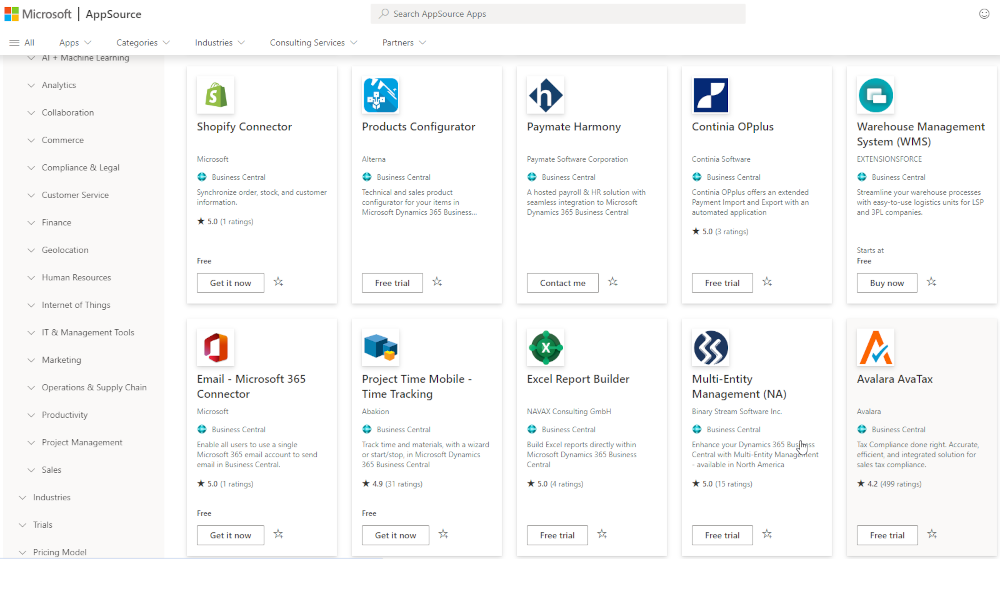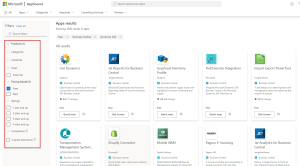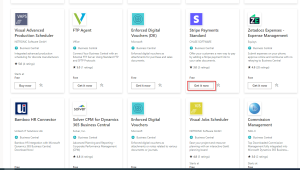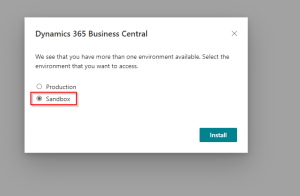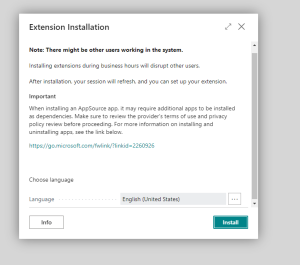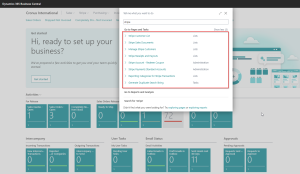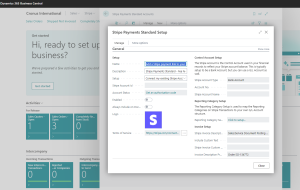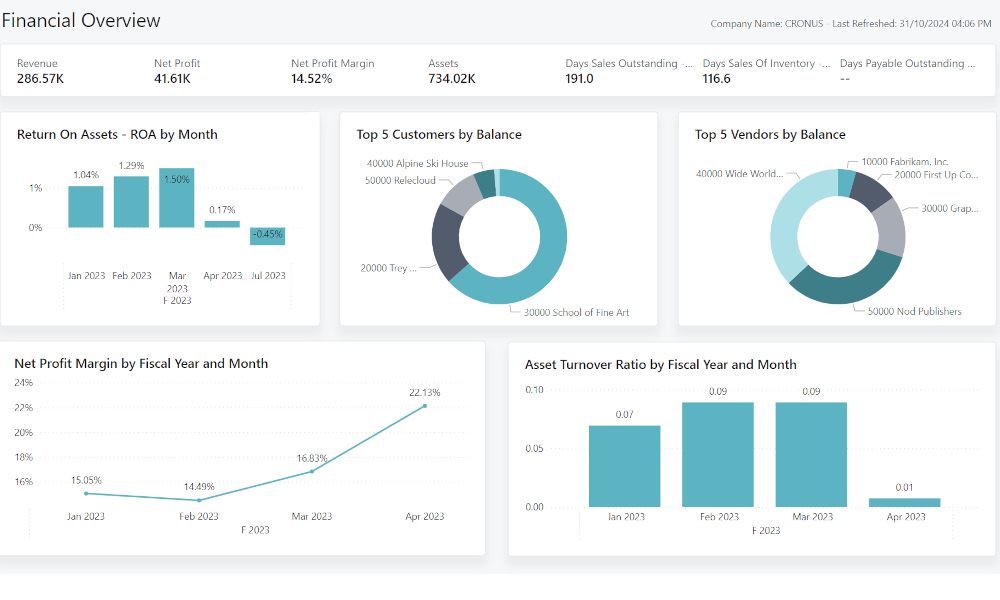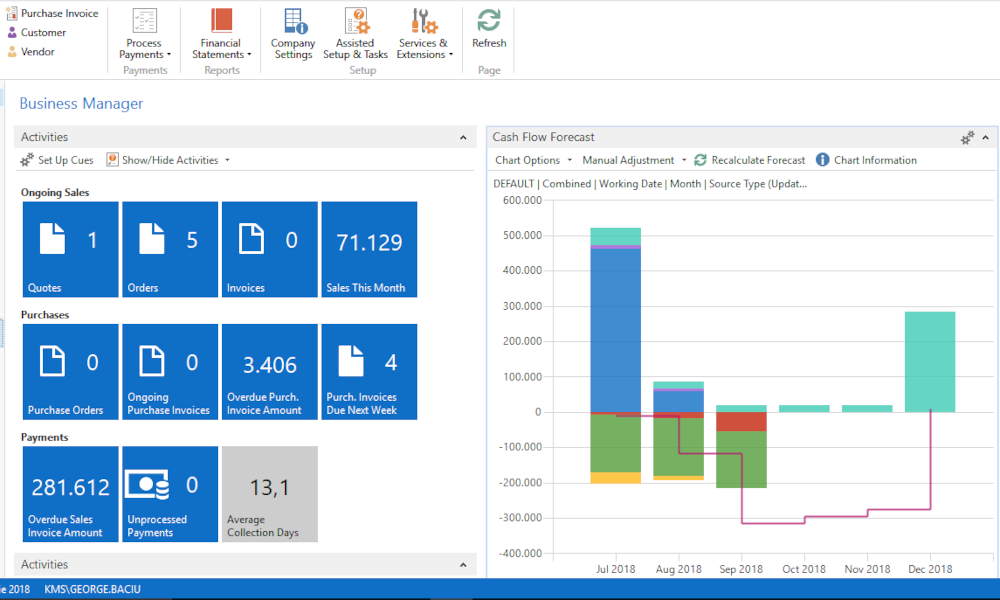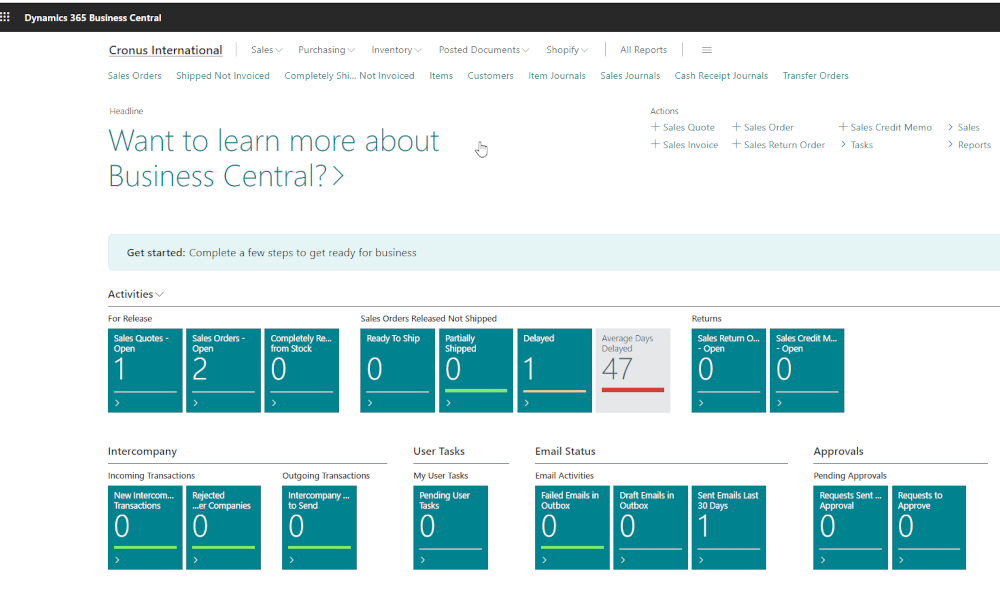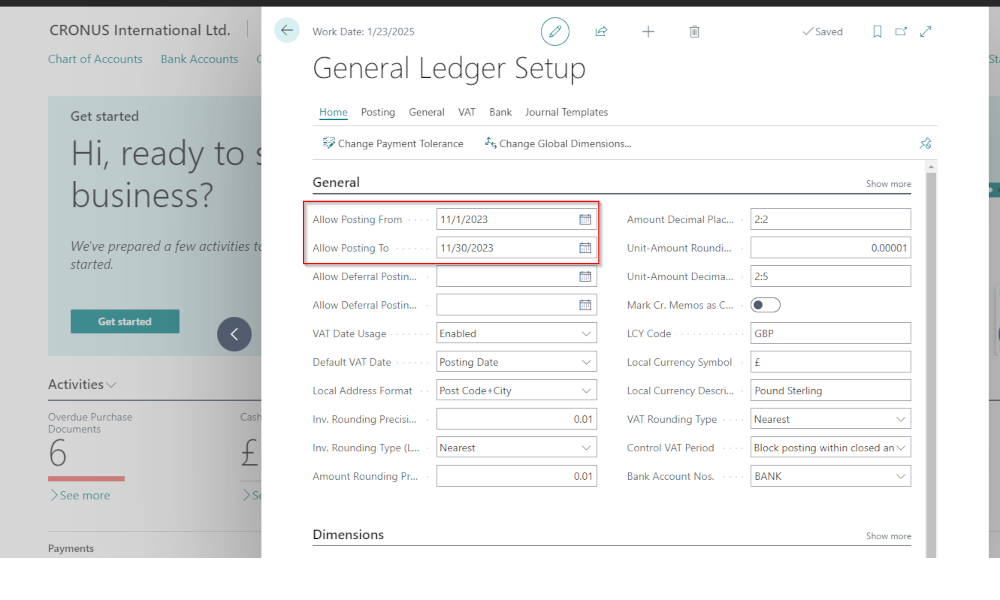One of the reasons why the ERP system Dynamics Business Central is successful in the market is its ease of customization, allowing it to adapt to the needs of each client. In addition to the standard functionalities, other functionalities can be easily added, and many Microsoft partners have developed solutions that enhance the system’s capabilities.
For the Cloud version of Business Central, there is now a highly developed marketplace with over 5,000 apps available at the time of writing this article. These apps can be installed just as easily as installing an app on your mobile phone, and some of them are even free. The apps are available on the Microsoft AppSource portal, which can be accessed via the following link:
https://appsource.microsoft.com/en-us/marketplace/apps?product=dynamics-365-business-central
In the portal, you have the option to search either by keywords or by applying filters:
Let’s suppose, for example, that we want to install a (free) app that allows customers to pay invoices using the “Stripe” payment processor. We click on the “Get it now” button:
A confirmation message will appear, followed by a page where you need to choose the environment where you want to install the app, either the testing environment (Sandbox) or the production environment (Production). The recommendation is to always install in the testing environment first, thoroughly test it, and only then install it in the production environment.
Afterward, a warning message will appear, recommending that the installation be carried out outside of working hours to avoid disrupting user activities:
Once we click the “Install” button, depending on the complexity of the app, some time will pass, and then the functionality will be available in Business Central. In this case, we can verify by searching the system using the word “Stripe”:
We only need to configure the functionality and test it:
It should be emphasized that the apps in AppSource are developed according to technical standards imposed by Microsoft and must be continuously updated to function with the latest product versions, providing a guarantee regarding the quality of the apps.
As mentioned at the beginning of this article, you can only install apps from AppSource if you have the Cloud version of Business Central; installation will not work for the “On-premises” version. There are also other benefits brought by the Cloud version, see the article Benefits of Implementing the Business Central ERP System in the Cloud
Elian Solutions is part of the Bittnet Group, active for over 15 years as an implementer of the Microsoft Dynamics 365 Business Central ERP system. With a team of over 70 employees and a portfolio of over 250 clients, Elian Solutions is one of the key Microsoft partners for ERP systems.