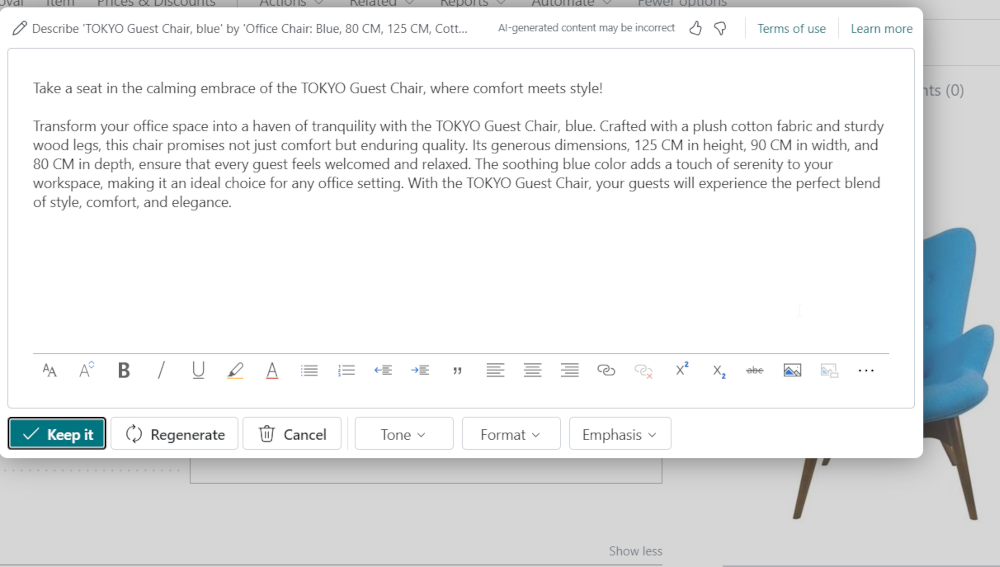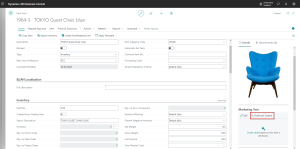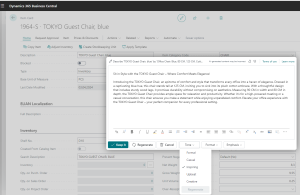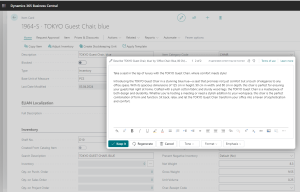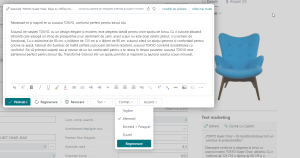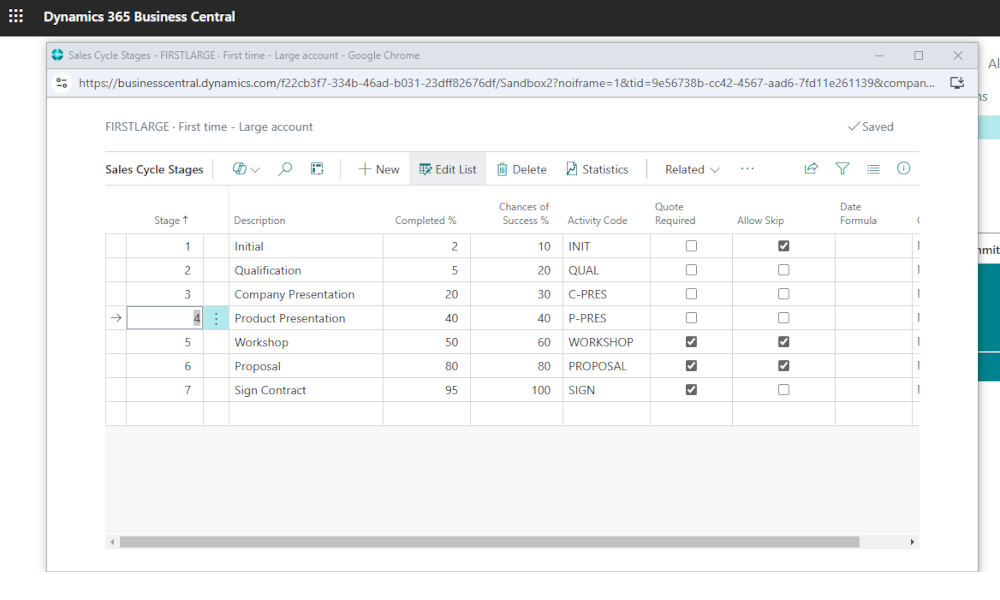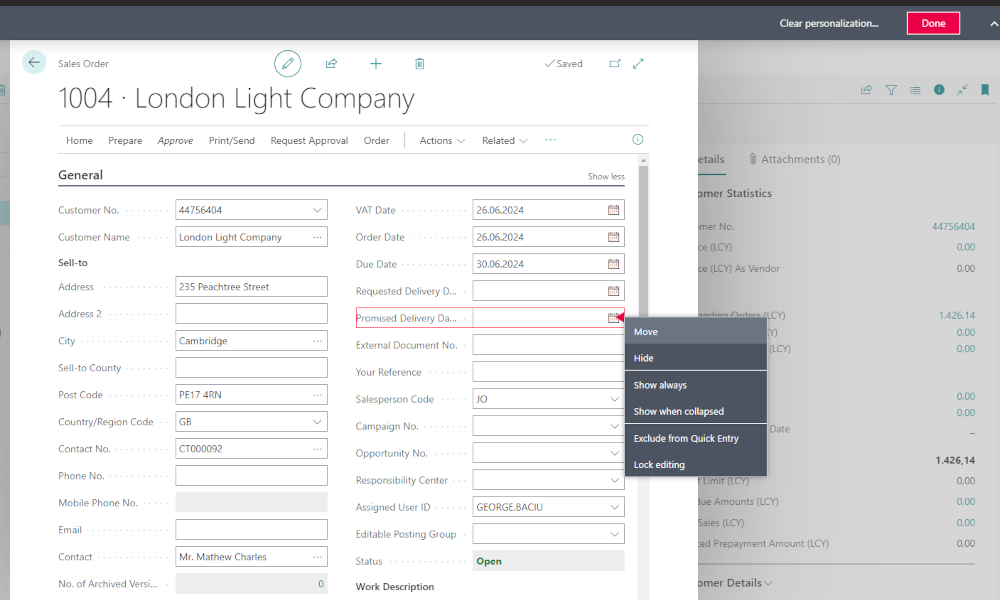Artificial intelligence (AI) applications have been around for some time, but interest in them has surged recently. A turning point was the launch of ChatGPT in the fall of 2022. ChatGPT is an AI system capable of processing natural language, generating texts, writing code, explaining concepts, and providing assistance on a wide range of topics. Currently, there are several applications like ChatGPT in the business world, but the dominant one is Microsoft Copilot.
Microsoft Copilot is a set of AI-based functionalities integrated into various Microsoft products, such as Microsoft 365, Dynamics 365, Power Platform, and other cloud services. These functionalities have also made their way into the Dynamics Business Central ERP system, and in this article we aim to show you one of them.
Let’s imagine the following working scenario: we manage several thousand items in Business Central that we sell through a website. We need to create a product description for each item based on its specific characteristics, ensuring the text is as attractive as possible. The solution? We’ll generate it using Microsoft Copilot.
In Business Central, the item card now has an option for generating marketing text:
When we click on the “Draft with Copilot” button, a window opens where the text is generated:
We have the option to create the description in various styles (tones): formal, optimistic, creative, etc:
After testing several versions, we can settle on the final version:
In addition to this option, we can emphasize on certain product attributes, we can choose for a specific text format or even change the language of the marketing text:
In future articles, we will also discuss other Microsoft Copilot functionalities available in Dynamics Business Central. If you’re interested in this topic, all you need to do is subscribe to the Elian Solutions newsletter.
Elian Solutions is part of the Bittnet Group, active for over 15 years as an implementer of the Microsoft Dynamics 365 Business Central ERP system. With a team of over 70 employees and a portfolio of over 250 clients, Elian Solutions is one of the key Microsoft partners for ERP systems.